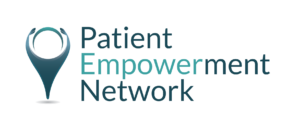How To Boost Your Online Advocacy Through Blogging
Are you looking for a way to boost your advocacy activities online? One of the best ways to do this is to create a blog. Many patients blog about their illness as a way to advocate for better treatment and care and to provide guidance and support for other patients. Blogging shows your commitment and passion for your cause. Because a blog is interactive (by allowing readers to post comments) it is also an extremely effective way to build a community and engage more people in your cause. If creating a blog is part of your plans for 2018, but you are not quite sure where to start, this step-by-step guide will get up and running in no time at all.
Step 1 Choose a Blogging Platform
The first step is to choose your blogging software. Free blogging platforms are designed to be easy to use with pre-existing templates which you can personalize. Popular platforms include Blogger, Tumblr and WordPress. I use a WordPress site for my blog Journeying Beyond Breast Cancer. The free version at WordPress.com is a good option if you want to try out blogging with little or no financial outlay. If however, you would like more functionality and the freedom to host your blog yourself, then you should choose WordPress.org. I will focus on setting up a WordPress blog throughout this guide.
Step 2 Choose a Domain Name
Your domain name (also known as your URL) is your address on the web. Choose a domain name that is short, memorable and descriptive. If you choose the free version of WordPress, your domain name will look something like this: yourname.wordpress.com. If you wish to omit ‘WordPress’ in the url, you have an option to pay an annual premium which costs around $18.
Step 3 Pick a Web Host
Web hosting is where your website lives on the internet. Every online site needs web hosting. If you choose WordPress.com your blog will automatically be hosted by WordPress. If you decide to go with WordPress.org you will have to purchase hosting with a separate hosting company. There are many hosting companies to choose from, but the only hosting service officially recommended by WordPress is BlueHost.
Step 4 Install Your Blog
If you have chosen the free version of WordPress your blog will be installed automatically. If you have purchased a hosting account, your provider will walk you through the steps needed to get your WordPress blog up and running.
Step 5 Configure Your Blog Settings
Now it’s time to set your blog’s title, tagline, language and visibility options.
Go to the General Settings of your WordPress dashboard.

The first setting you will see is Site Title. Your site title can be anything you’d like – it doesn’t have to be the same as your blog’s URL or your username.

Tagline is next and is a short description to describe what your blog is about. For example, the tagline of my blog is “Making Sense of The Breast Cancer Experience Together”. Until you personalize your tagline the default is displayed as follows:
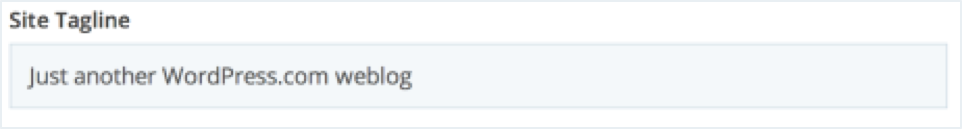
The Language option lets you select the language you wish to use on your blog.
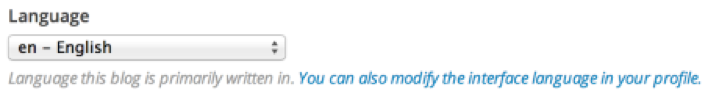
Finally, the Privacy settings control your site’s visibility. Set this to Public if you want to be found by search engines.
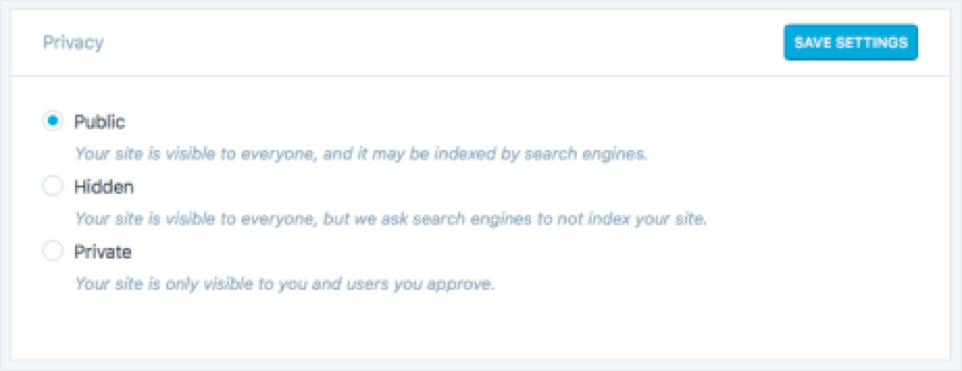
Step 6 Design Your Blog
Designing your blog is the fun part and it starts with selecting a theme. WordPress has a wide range of paid and free themes for you to choose from. You can sort themes by filters like “popular”, “latest”, “featured” as well as several other filters. New themes are always being added so you can change your theme as often as you like. Clicking on a theme’s thumbnail will show you a preview of that theme so you can see how it will look before you activate it.
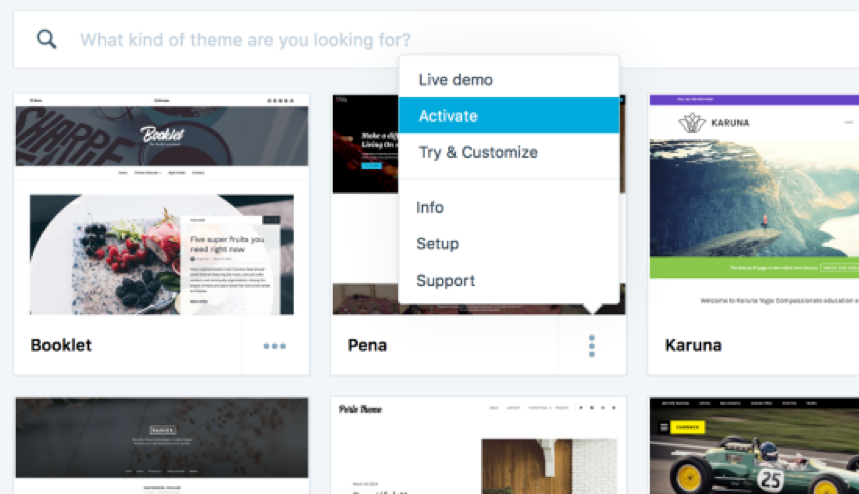
You can customize your chosen theme by adding your own header image if you wish, for example a picture of you or the logo of your organization.
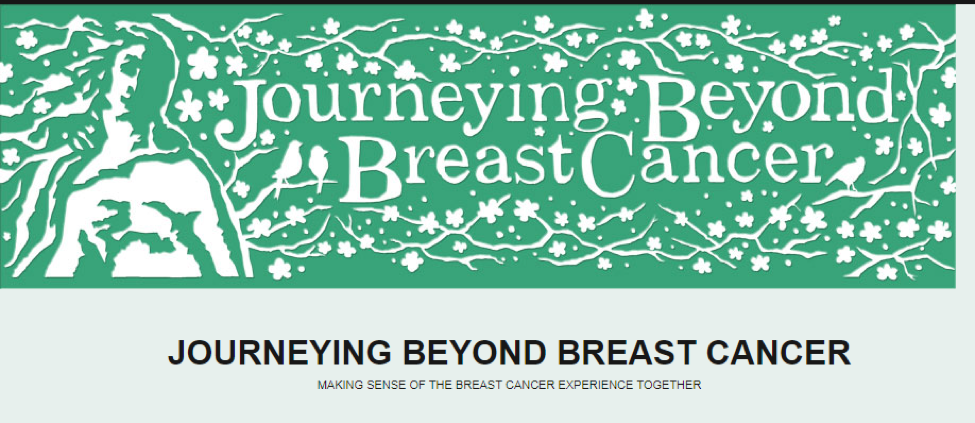
Once you have selected your WordPress theme, you are now ready to create your first blog post.
Step 7 Creating Your First Blog Post
To write a blog post, click on the Posts » Add New menu in your WordPress dashboard. Enter your post title in the upper field and enter your post body content in the main post editing box below it.
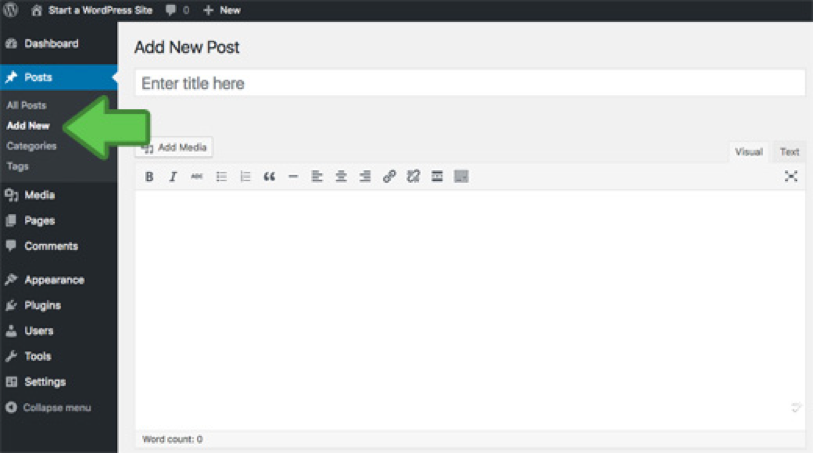
Click on Add Media to include an image, document, audio or video file in your post.
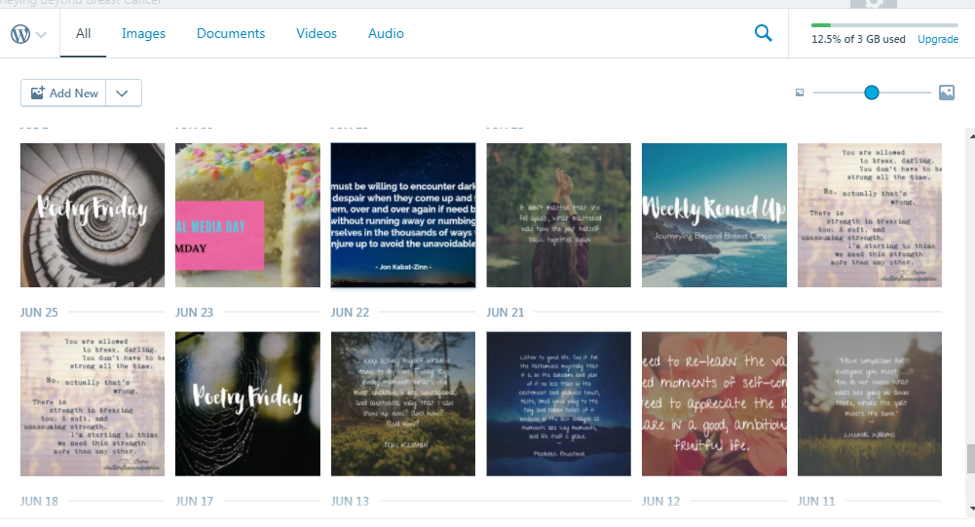
Adding Categories and Tags to your posts will help you organize your blog posts. Categories are the general topic area you are writing about. Readers can browse specific categories to see all posts in the category. Tags refer to micro-categories for your blog. Posts with similar tags are linked together when a reader clicks one of the tags. Here is a sample of some of the most commonly used tags on my blog.
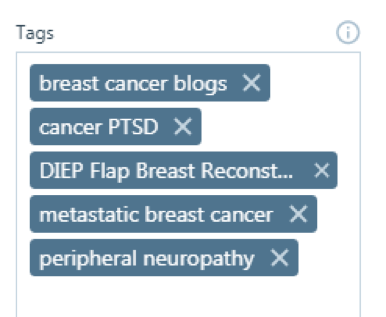
The Preview button allows you to view your post before you publish it. You can save a draft of your post and come back later to edit or add more content to it. When you are happy with how your post is written, you can publish it either straight away, or you can schedule it for publication on a future time or date. You can also change the publish date to a date in the past to back-date posts.
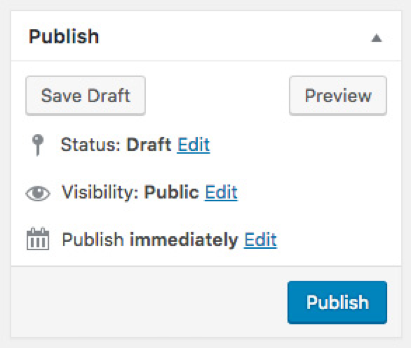
How long should a blog post be?
There’s much debate on whether short or long blog posts work better. If you want your blog to rank on Google, then longer is better. This is because longer articles will contain more keywords, headings, links, and pictures. Aim for something between 1000 to 1500 words, but at the very least, your blog posts should be more than 300 words for Google to rank it. Just make sure that posts are easy to read by breaking up long text with headings, bullet points, short paragraphs and images.
A note on Posts vs Pages
Often WordPress beginners get confused between Posts and Pages. Posts are entries that display in reverse order on your blog. As you add more posts, older entries are moved further down and become less visible. Pages (such as About or Contact Me pages) are static and remain visible to readers. To create a new page, go to Page -> Add New in your dashboard.
Step 8 Attract Readers to Your Blog
Don’t get disheartened if visitors don’t flock to your blog right away. It takes time to build your readership, but there are a few things you can do to increase your blog’s visibility and attract more readers.
1. Post your content on social media
The best way to attract more readers is to post your blog content on social media. However don’t just post a link to your latest post – include images, pose a question, or add a startling statistic that will encourage readers to click on your link to find out more.
2. Make it easy to share your blog
To expand your blog’s reach on social media, encourage readers to share your posts after they have read them. Make it easy for them by adding highly visible social sharing buttons to all your posts.
3. Hook your readers with compelling headlines
Your headline is the first impression you make on a prospective reader. Just as we judge a book by its cover, we often judge a blog post by its title. It’s fine to start writing your post with a working title, but when you have finished writing it, go back and spend some time creating a headline that will entice readers to click through and read the post. For tips on creating compelling headlines click here.
4. Use keywords in your blog posts
If you want to attract new readers to your blog, you want to make sure they’ll be able to find you when they search online. It’s important therefore to include keywords in your content if you want to rank higher for particular search terms.
5. Comment on other blogs
Most blogs have comment sections which allow you to comment with your blog’s url. Leaving a comment which adds to the conversation is a good way to interest others to click through to your blog.
6. Write a guest post for an established blog
Offer to write a guest post for a blogger with an established readership. Include your blog’s url in your guest post. Search engines like Google index blogs when they find them mentioned (in the form of links) on sites they have already ranked. The more high-quality links your blog has, the higher Google will rank you.
7. Maintain a consistent posting schedule
You need to post regularly to stay in front of your audience’s eyes and grow your readership. Maintaining a regular publishing schedule means you should pace your posts so that there is something new to read on a consistent basis.
To wrap up, blogging is an extremely effective way to show people what you are passionate about and committed to. If you want to boost your online presence and grow your advocacy in 2018, starting a blog in the New Year is a great place to start.
Happy Blogging!
Do you blog? Do you have any other tips to offer novice bloggers? Please share your tips and your blog’s url in the comments below.

A Stanford Medicine X e-Patient scholar, Marie Ennis O’Connor is an internationally recognized keynote speaker, writer, and consultant on global trends in patient engagement, digital health and participatory medicine. Marie’s work is informed by her passion for embedding the patient voice at the heart of healthcare values. She writes about the experience of transitioning from breast cancer patient to advocate on her award-winning blog Journeying Beyond Breast Cancer.