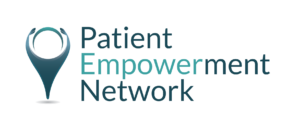Everything You Ever Wanted To Know About Hashtags in Healthcare…But Were Afraid To Ask!
If you are using social media to find and share health information, chances are high you are already using hashtags. Hashtags, a way for users to easily find similar themed content, are used regularly by millions of social media users, especially on the micro-blogging site Twitter. Chris Messina, a social technology expert, is credited with first proposing the use of the hash/pound character (#) on Twitter in 2007.
Although nowadays we think of hashtags as being intrinsic to the Twitter experience, Messina’s suggestion was not immediately adopted by Twitter (co-founder Evan Williams thought that hashtags were too nerdy to go mainstream). The practice of using hashtags only took off after they were widely used in tweets relating to the 2007 San Diego forest fires in Southern California. Since then, because of its widespread use the word “hashtag” was added to the Oxford English Dictionary in 2014.
Recently I got to wondering if we have become so used to hashtags we no longer fully appreciate their value. So I am going to dedicate this month’s blog to deepening our understanding of hashtags and their role in healthcare. Read on to learn how to find, create and use health-related hashtags to boost your patient advocacy.
Why, Where and How to Use Hashtags in Healthcare
Hashtags tie public conversations from different users into a single stream, allowing you to connect more easily with existing conversations and discover new people who are tweeting about the healthcare topics you are interested in. If you are running a social media campaign, hashtags allow you to measure the level of interest, sentiment (“positive” “negative” or “neutral” attitudes), key demographics and influencers of your campaign. You can then use these findings to plan future campaigns.
What began on Twitter has now spread with varying degrees of success to Facebook, Pinterest, Instagram, Google+ and LinkedIn (LinkedIn has recently started to experiment again with hashtags).
Hashtags on Twitter
Hashtags are a powerful way to maintain your visibility on Twitter and boost engagement with your followers. According to Twitter’s own research tweets with hashtags show a 100 percent increase in engagement (clicks, retweets, likes and replies). Hashtags can also expand the reach of your message beyond just those who follow you to help you grow your network.
Two Ways to Use Hashtags on Twitter
(1) Twitter Chats. Hashtags are an integral part of Twitter chats (live Q&A sessions organized around one unique hashtag) allowing you to follow the discussion and participate in real-time.
(2) Live Conference Reporting. Hashtags are useful when it comes to sharing insights from conferences and events. Nowadays, most organizers will designate a specific conference hashtag. By tagging your tweets with this hashtag you can expand the reach of the conference beyond the physical confines of the event.
#TwitterTip: #Don’tGo #HashtagCrazy on #Twitter. Too many hashtags can diminish your chances of engagement with a tweet. The basic rule of thumb on Twitter is to use 1-3 hashtags within the messaging of your post. More than that and the post tends to become cluttered, hard to read and might be seen as “spammy.” The key is to use hashtags sparingly and only when they add value.
Hashtags on Instagram
Instagram is another hotspot for hashtags and unlike Twitter where less is more when it comes to using hashtags, interactions are highest on Instagram posts with 11+ hashtags. You can follow hashtags on Instagram to stay connected with interests, hobbies and communities you care about.
Hashtags on Facebook
When it comes to using hashtags on Facebook it appears to have little to no positive effect on reach. In fact, research from EdgeRank Checker found posts without hashtags outperform those with hashtags. Although some more recent research has disagreed with these findings, it still appears to be the case that hashtags on Facebook don’t make much impact.
Hashtags on Google+
On Google+, your posts are given hashtags automatically based on their content, but you can edit them or add your own. You can also search for information using a specific hashtag on Google.
Hashtags on Pinterest
On Pinterest when you add hashtags to the description for a new Pin, site users can then visit a feed of all the Pins that share that hashtag.
Five Ways to Find Health Related Conversations Using Hashtags
When it comes to searching for health related conversations, I find Twitter is the most dynamic social platform and hashtags are particularly useful.
(1) If you already know the hashtag, a simple search on Twitter (using the search box in the top right-hand corner of your screen) will bring up all conversations tagged with the relevant hashtag. You could also use a third-party tool like HashtagDictionary, Hashtags.org or Hashtagify.me.
(2) If you use Twitter’s Advanced Search option, you can narrow down your search further using parameters such as location and date range. This will bring up all tweets tagged with the hashtag in real-time, alongside a list of Twitter influencers using this hashtag, and all photos and videos tagged with the hashtag.
(3) You can search for popular hashtags in the trending topics column on the left-hand side of your Twitter homescreen. This will also show you if accounts you follow are tweeting about the trending topics (by default, Twitter tailors these trending topics to you based on your location and whom you follow).
(4) Make a list of those healthcare influencers and organizations you follow on Twitter and plug their names into a tool like Twitalyzer. It will show you which hashtags they most commonly use. You can then use Hashtagify.me to expand your search for related hashtags.
(5) If you are searching for a hashtag related to a specific healthcare condition, you will find a comprehensive list at Symplur.com.
How to Create a New Hashtag
If you cannot find a hashtag related to your topic, you might consider creating your own. Before you do, consider your objectives. Does the world need another hashtag? Ask yourself: Why this hashtag? Why now? Will other users gain value from it?
Tips for Creating a New Hashtag
- Use short, easy-to-remember keywords.
- Stick to one word and don’t include spaces or punctuation.
- Use a tool like org to check if your chosen hashtag is already in use for a different purpose. You should also monitor your hashtag on a regular basis to see if someone else is using it for something unrelated.
- Use proper capitalization, numbers and clear descriptive terms that will let people know what your hashtag is about just by looking at the title.
- Register your hashtag for free with Symplur’s Healthcare Hashtag Project. Provide a clear and short description of the hashtag when you register it.
- Include your hashtag in your tweets at least a few times daily to get it known.
- Ask your followers to retweet using the hashtag.
- Use the hashtag on multiple social media channels. This gives your hashtag more exposure and helps people to remember it when they see it multiple times on different channels.
How to Track and Analyze Hashtag Engagement
It’s a good idea to keep an eye on how your hashtags are performing over time. There are a number of hashtag analysis tools to help you. Most will allow you to try out a limited search for free, but for more detailed results, you will need to sign up to use the paid features. Here are some free tools for you to try straight away.
- Twitonomy gives you detailed and visual analytics on keywords and hashtags, top related hashtags, and a list of the most influential users. It also allows you to track the evolution of a particular hashtag over time.
- BrandMentions is a social listening tool designed to monitor the online presence of your brand online and understand the behavior of your audience so you can generate a better content strategy. It tracks any keyword online, no matter if it’s your brand or your competition.
- RiteTag helps ensure that the tags you use are well-chosen by showing you how good, great, or overused a particular hashtag is.
- Tweetreach tracks the reach of your tweets – that is the total number of estimated unique Twitter users that your tweets are delivered to.
- Keyhole Simply type in the hashtag you’d like to track and KeyHole will show you an in-depth report of that particular search.
To Wrap Up
Hashtags are a useful tool to add to your social media toolkit. When used properly, they will get your posts seen by more people, provide context by aggregating posts in real time, and provide an archive of posts to educate and inform your healthcare community. Using hashtags strategically is a great way to connect with others, increase your visibility and boost engagement. As with most social media tools, they work best when they are part of a bigger conversation; so take some time to determine how you can best use them to advance your advocacy.

A Stanford Medicine X e-Patient scholar, Marie Ennis O’Connor is an internationally recognized keynote speaker, writer, and consultant on global trends in patient engagement, digital health and participatory medicine. Marie’s work is informed by her passion for embedding the patient voice at the heart of healthcare values. She writes about the experience of transitioning from breast cancer patient to advocate on her award-winning blog Journeying Beyond Breast Cancer.